-
AuthorSearch Results
-
January 7, 2024 at 3:31 pm #56697
In reply to: Threadjacking
 Krista KModerator
Krista KModeratorI was looking for the LUGBulk 2024 thread. This is the time of year when we usually get the parts list, it occurred to me recently that I haven’t heard anything since we signed up in the fall.
No updates yet.
January 7, 2024 at 9:00 am #56694In reply to: Threadjacking
 JoshKeymaster
JoshKeymasterIt got a little broken with a recent update.
Theres the main site search and a forum search. Harder to find the forum search.
https://www.steelcitylug.com/forum/search/Lugbulk/
It’ll get fixed eventually.
January 7, 2024 at 8:51 am #56693In reply to: Threadjacking
 Benjamin C GoodParticipant
Benjamin C GoodParticipantIs the search engine here turned off? I get zero results no matter what term I put in.
I was looking for the LUGBulk 2024 thread. This is the time of year when we usually get the parts list, it occurred to me recently that I haven’t heard anything since we signed up in the fall.
December 6, 2023 at 4:36 pm #56105In reply to: CSC Locomotion Weekend – 1/13/24 – 1/14/24
 MacParticipant
MacParticipantHello all,
I am still active, though I dont post as much as I should. But I will look tonight and post the bluebrick file from last year. I will say that we ended up deviating from the digital design. I think that is to be expected though because you need to have the parts in one place to really know how they will fit together.I also have a couple trains, and most of my LugBULK was to convert my track to MILS plates. I will also volunteer and come set up as well.
josh
October 11, 2023 at 8:08 am #55139In reply to: Inventory Mgmt system
 JoshKeymaster
JoshKeymasterSo I have a few questions and suggestions here.
Questions:
1.) I think I am reading this right, but I want to ensure I understand. Is the basis of this saying we are revamping all of our LUG spreadsheets into one location?
–If so then I completely support this. A one stop shop to deal with everything LUG related.2.) Will those who already have access to most of these LUG spreadsheets already have access to the new stuff?
— Only asking for the sake of being thorough.3.) “Check out/in inventory”, does this mean a log of who has what, and the date in which it was returned?
3a.) Would this inventory list link to and/or include any MILS items by individual members, or just LUG stuff?
— I know we have a spreadsheet for member owned MILS items, was not sure of that was going to remain separate since it is not LUG owned or not.4.) When is the estimated roll out date for all this, and will there be a period of trials and input by other LUG members and/or inventory management?
Suggestions:
1.) I have had this thought for a while but was not sure on how to bring it up, or if it was even feasible. When it comes to Redemption is it possible to come up with a digital system that will allow the member to input everything they redeem and it automatically deduct the cups on the spot? Basically a Redemption Check Out counter of sorts. I see it as either on a lap top or I-Pad. We would go up, type our name in a box, and then a data entry window would pop up with slots to input how many were redeemed (could likely make separate entry points for the BDay, First meeting, and Build challenge cup areas that do not deduct from Members overall total, but still creates a log for total cups redeemed), as well as one for sets (ideally we would make it like LUGbulk where we link the Inventory spreadsheet to this. So the member would input the set number(s) and it would auto populate the correct credits to be deducted).
2.) For set redemption, I think the current storage of said sets is still valid, but what about creating a QR code that members can scan to view the inventory spreadsheet on the spot instead of having to deal with any sort of on the spot verification of people. This would also come in handy if sets get mixed up.
3.) Is it time that we do one last large scale re-sort on our Redemption parts? I know bags are getting slim and our parts inventory is not what it used to be. Is it worth the time to go through and formally consolidate more to create more shelf space for LUG items?
4.) Do we want to take this time to formally add to the Inventory management committee and/or hold an election to create a formal board and committee heads for the LUG?
All good questions and exactly what I was hoping to bring out.
The finance Google sheet isn’t going away anytime soon. Not sure what other sheets are there, but anything that is a list of things are game for transition.
Access will be through this sites login, so everyone will have at least view access by default.
Checking in/ out is probably exactly what you’re thinking. Not sure how to enforce people use the functionality, but empowerment is one step.
I don’t think anyone has the desire to set up and maintain a QR code system, but anyone is able to reset my thoughts. The iPad idea crossed my mind as a possibility. The requirement though is that a person is logged in as themselves to do the redemption. I need that responsibility to stay with the requestor to avoid risks like writing/reading the wrong set number or cup credits.
I think inventory mgmt roles are a reasonable thing to cover at Q4. I personally think things are organized well enough, but we usually do spend some time ahead of meeting at my house maintaining that.
October 9, 2023 at 10:36 pm #55108In reply to: Inventory Mgmt system
 Will McDineParticipant
Will McDineParticipantSo I have a few questions and suggestions here.
Questions:
1.) I think I am reading this right, but I want to ensure I understand. Is the basis of this saying we are revamping all of our LUG spreadsheets into one location?
–If so then I completely support this. A one stop shop to deal with everything LUG related.2.) Will those who already have access to most of these LUG spreadsheets already have access to the new stuff?
— Only asking for the sake of being thorough.3.) “Check out/in inventory”, does this mean a log of who has what, and the date in which it was returned?
3a.) Would this inventory list link to and/or include any MILS items by individual members, or just LUG stuff?
— I know we have a spreadsheet for member owned MILS items, was not sure of that was going to remain separate since it is not LUG owned or not.4.) When is the estimated roll out date for all this, and will there be a period of trials and input by other LUG members and/or inventory management?
Suggestions:
1.) I have had this thought for a while but was not sure on how to bring it up, or if it was even feasible. When it comes to Redemption is it possible to come up with a digital system that will allow the member to input everything they redeem and it automatically deduct the cups on the spot? Basically a Redemption Check Out counter of sorts. I see it as either on a lap top or I-Pad. We would go up, type our name in a box, and then a data entry window would pop up with slots to input how many were redeemed (could likely make separate entry points for the BDay, First meeting, and Build challenge cup areas that do not deduct from Members overall total, but still creates a log for total cups redeemed), as well as one for sets (ideally we would make it like LUGbulk where we link the Inventory spreadsheet to this. So the member would input the set number(s) and it would auto populate the correct credits to be deducted).
2.) For set redemption, I think the current storage of said sets is still valid, but what about creating a QR code that members can scan to view the inventory spreadsheet on the spot instead of having to deal with any sort of on the spot verification of people. This would also come in handy if sets get mixed up.
3.) Is it time that we do one last large scale re-sort on our Redemption parts? I know bags are getting slim and our parts inventory is not what it used to be. Is it worth the time to go through and formally consolidate more to create more shelf space for LUG items?
4.) Do we want to take this time to formally add to the Inventory management committee and/or hold an election to create a formal board and committee heads for the LUG?
October 9, 2023 at 8:41 am #55099Topic: Inventory Mgmt system
in forum Site Admin JoshKeymaster
JoshKeymasterI’ve been working on a new inventory management system that I want to have live before the Q4 meeting. I plan on opening it up as a sandbox for everyone to get familiar with and test/break/report by the end of October.Day 1 functionality:
- Repository for all Inventory
- Sets – This will replace the Google Sheet
- Track
- MILS
- MISC
- Systemic way to handle redemption
- Includes straight PAB and sets
- Includes bonus cups (bday, first meeting, build challenge)
- User request and admin approval step
- Mobile-friendly interface
- General features
- Import and export inventory via Excel sheet template
- Holistic logging and viewing of all activity
- Admin ability to redeem on behalf of the user
- Inventory dashboard summary for each ‘stack’ (sets – most of, total PAB worth, etc.) (track – sum of curves, 9v, ballasted, etc.)
Version 2 functionality (release TBD):
- Events as a stack and revamped interface
- Check out/in inventory
- Archive viewing/reporting for sets, events, users
Version 3 functionality (maybe?):
- LUGBulk system
For now, what I want from you is to:
- Be aware of the changes to the redemption process.
- Ask any questions.
- Make any requests for functionality.
-
This topic was modified 7 months ago by
 Josh.
Josh.
September 23, 2023 at 5:52 pm #54874In reply to: Threadjacking
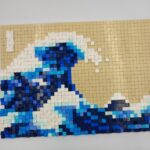 Dan (Beast)Participant
Dan (Beast)ParticipantI believe I have Dan Efrans @erunaamo baseplate from the Lugbulk this year. Dan, Let me know what you want me to do with it
September 6, 2023 at 11:50 am #54625In reply to: what the heck is Greg doing?
 John SParticipant
John SParticipantI’m finally using years of accumulated LUGbulk parts to build some winter trees.
These look great!! Will definitely be borrowing this!!
September 6, 2023 at 11:41 am #54622In reply to: what the heck is Greg doing?
 Greg SchubertParticipant
Greg SchubertParticipantI’m finally using years of accumulated LUGbulk parts to build some winter trees.
Attachments:
You must be logged in to view attached files.July 6, 2023 at 4:19 pm #53491In reply to: Board Game Night
 MitchParticipant
MitchParticipantI have an unfortunate update to make! I have come down with the worst cold of my life for the past six days and will not be able to host this event. We will reschedule for sure! I’ll be able to host at my new place next time so it might be even better.
The good news is, now yall can help with lugbulk! 😉
June 8, 2023 at 2:16 am #53034In reply to: What the heck is Ben doing?
 Benjamin C GoodParticipant
Benjamin C GoodParticipant>> (should it be “Appocaclearance”?)
Ha, it’s interesting that you say that. Clarence’s name is an homage to Clarence Oveur, the pilot from the original Airplane! movie. Unfortunately, Oveur is a pedophile, so I really didn’t think that one through, but I chose it because my (2nd) favorite scene in the movie is “We’ve got clearance, Clarence.” “Roger, Roger. What’s our vector, Victor?” “Over, Oveur.”
>> Love the file name!
Thanks, I decided not to post old pile photos or a full history of Apocaclarence. The short version is that in 2008, I got an unprecedented haul for my birthday, and around that time I was also watching Jericho on DVD. So when I took all the sets apart and the pieces were in a giant pile, I looked down and said “Huh, it looks like the aftermath of the bombs dropping”, so I put Clarence on top of the pile, called him Clarence of the Apocalypse, and took a couple pics. He’s in the pic I posted of the 2023 pile, but he’s really hard to see, he’s standing on a tan 2×6 plate in the middle.
>> Looks quite pretty I think.
I agree, I consider it a monument to how good Lego is at making nice bright colors.
>> I don’t know what your final storage looks like but for me each of those bins would be another week on average of sorting into individual parts. See you in another year!
The problem is that currently the rest of my Lego collection is in a state of organization that I would describe as “in progress” (which also applies to the rest of my house). For some of it, the situation is excellent, and for some of it, it’s poor. There’s bags of parts from previous color sorts and MOCs that only got partially subsorted, or not at all. There’s all kinds of unconsolidated bags from BrickLink, LUGBulk, and the PaB wall. There’s parts from MOCs that still need to be rinsed of dust. There’s colors that had fit in the same container for ten years or more and finally outgrew that container, and so they’re randomly spread across multiple containers. Ah, the agony of the AFOL.
>> As someone who likes to sort by part rather than color, that gave me pause to reconsider
Frost and I talked about that a little bit when he n Jonah were here to help, he said he sorts by color because that’s the way he builds, and I said so do I. We’re both big fans of the classic space series from the 70s through the 90s that were done on very specific color schemes. I currently have four space projects and one castle project that are specific color schemes as well, the most obvious being the one I just put on display in March. I also plan to do Febrovery some year.
>> his rationale was that while he usually knew what color he wanted to work with, having unsorted parts all in the same color allowed him to discover elements that he could use which he otherwise might not have thought about using.
I’ve done that too, again, as recently as this past March. I have a pretty good handle on what Lego parts are available, and what’s in my collection, but there’s a lot, especially in colors like gray and black, and so it’s easy to forget about some of the less common ones. After I joined the LUG, I started organizing some of the parts by project, but that can run into complications if their parts needs start to overlap, or the scope of the project changes.
I’ve found that sorting by color speeds up the process, because as far as I can tell (I haven’t looked up any scientific studies), the eye picks out the colors much faster than the shapes. There’s some things that ultimately won’t be organized by color because the color rarely matters – the most obvious example is Technic axles, bushings, gears, and pins, which are all stored together. For Apocaclarence 2012, I pulled them out into their own piles as I did the color sort, but I came to the conclusion that this had just slowed me down. Even though the color won’t matter in the long run, it’s easier to sort them by color first, and then weed them out during the category sub-sort.
-
This reply was modified 11 months ago by
 Benjamin C Good.
Benjamin C Good.
March 27, 2023 at 9:34 pm #51831In reply to: The Adventures of…
 Benjamin C GoodParticipant
Benjamin C GoodParticipantSo it occurred to me today, as I was driving back to my house from Fredericksburg, that I need to hand of LUGDoug to somebody else. Unless I go to Davenport or Toledo, both of which are at least six months away, I don’t have any plans to go anywhere in 2023 that LUGDoug hasn’t been to already.
I am leaving town again Thursday evening, and will not be available again until next Monday. If somebody wants to pick him up at my house sometime over the next 2.5 days, they can. If the LUG can wait until next week, I will have more time and can meet people out somewhere, or even deliver him to somebody’s house, if it’s on the north side of Pittsburgh. Anybody I’ve delivered LUGBulk to in the past is somebody I could deliver LUGDoug to next week.
December 6, 2022 at 5:14 pm #48654In reply to: Wildlife sets
 Benjamin C GoodParticipant
Benjamin C GoodParticipantHa, you guys are making me laugh, and since I was too slow in posting, making me feel like Adam Sandler in those old sketches where they’re in the classroom and he repeatedly offers the correct answer only after the teacher has already said it*. On the LUGBulk 2023 thread, I was going to wonder aloud if Renee was going to suggest Otter Apocalypse (or Squirrels vs Otters), and when Matt was going to get all excited and say that ‘otters are the new huskies’. I at least get the satisfaction of being proven right 😀
*I tried a couple months ago to find a clip of that on YT, and I couldn’t come up with anything, so if anybody knows where to find it, please let me know. The only match that came up was the one where Niles Crane is the English teacher and they read their poems they claim to have written but are actually well-known classic rock lyrics.
December 6, 2022 at 5:01 pm #48653In reply to: Wildlife sets
 Matt RedfieldKeymaster
Matt RedfieldKeymaster#OttersForLUGBulk2023
I mean otters definitely rank right up there with penguins and huskies, let’s do this! #SixteenHundredDanishKroneWorthOfOtters
December 6, 2022 at 4:51 pm #48650In reply to: Wildlife sets
 RenéeParticipantNovember 17, 2022 at 9:34 pm #48059
RenéeParticipantNovember 17, 2022 at 9:34 pm #48059In reply to: Threadjacking
 Benjamin C GoodParticipant
Benjamin C GoodParticipant>> We got the purple classic space torso in Series 22 collectible minifig “space creature”; now the helmet and airtanks are subtly included in a $130 lunar new year parade set.
Nice, I hadn’t picked up on that. This set was not on my list of ones to buy. I was able to get several space creatures on BL without too much difficulty, but I’m wondering how much these parts are gonna go for on BL and how available they’ll be. I remember when the Exo-Suit set was out, I never got any green astronauts other than what came in the set, because they were super expensive on BL and yet all got bought up quickly.
I’m also wondering if they’ll be on the LUGBulk list this year. I’m pretty sure the torso was not on there last year, I seem to recall looking through the list more than once trying to find it without success.
November 9, 2022 at 11:10 am #47869Topic: First-Time Builder, So Many Questions
in forum All Things LEGO! Nancy Flury CarlsonParticipant
Nancy Flury CarlsonParticipantI found a perfect LDD design for the nuclear power plant I want to build. Downloaded LDD. Exported BOM list. Couldn’t figure out how to isolate a submodel so downloaded Studio. Defined a submodel in Studio of just the Containment building. Exported parts list for that submodel. Trying to work with both lists to estimate the parts I need for the submodel. I was thinking I could do this in preparation for LUGBULK this year but it’s looking like I will need another year to just figure this list out! I’ve been reading through various LUG threads and found much useful info. So here are a few initial questions as I am wondering whether I should really continue this project, which is definitely going to take a lot of resources.
Will Krista be doing the Studio course at CCAC again in the future?
The LDD model specs 48×48 base plates – 8 of them – is that size compatible with our MILS setup or should I plan to build on 32×32 MILS bases?
Kudos to everyone who participated in the Color thread, I’m really happy to have the resources outlined there especially the Ryan Howerter chart. Although the whole idea of color is killing me, as I’m going through my parts spreadsheets and looking on Bricklink, and many of the parts are not available in the colors from the design plans.
October 26, 2022 at 10:14 am #47461In reply to: Mils Questions
 MacParticipant
MacParticipant@bengood921 Thanks for the information. I was just looking online and saw several examples using the 4×4 plates on top. Here is one example from brick train depot.
https://www.bricktraindepot.com/wp-content/uploads/2020/02/Cams-Brick-MILS-BTM-Green.pdfI was just curious is there was an advantage of using lots of smaller plates on top, rather than fewer larger plates. I could see it giving you more control over your design perhaps, or maybe there was a cost savings. I was also thinking it might help with the plates being flatter since it would allow a little more movement between plates.
But it is good to know I can use whatever I want.
@pnbrenem and @willmcdine Thanks for pointing me to the instruction 5 on L-gauge’s site. I had seen the site, but not dug into their instructions yet. I like your idea of just using the baseplate without MILS. I might start there and then slowly upgrade to MILS. I have some baseplates and could get my tracks set up on that. Maybe I will wait until the LUGBULK parts to start converting to MILS.Sadly I dont think I can make Brickfest Live. But perhaps you can post a couple photos.
Thank you all,
joshOctober 25, 2022 at 12:10 pm #47427In reply to: CSC Locomotion Weekend – 1/14/23 – 1/15/23
 MacParticipant
MacParticipant@timf That sounds awesome. I guess the first main step is to figure out how much space will be available.
In the mean time I am going to work on slowly converting my tracks to MILS plates. It is something I want to do anyway, so it isn’t a big deal. I am looking forward to being part of the next LUGBulk to be able to order more parts for MILs plates and ballasting the track. But in the mean time I will probably see what the local lego store has and maybe place an order on online.
Is there any limitation with running many trains at once? Since the new ones are bluetooth it probably isnt a problem to talk to many trains at once. I just was curious if there is any challenges.
The other thought I had was the batteries and charging them. I was doing some research to find a nice set of rechargeable batteries. Does anyone have a recommendation? Should we think about having a charging station to keep all the trains powered up.
Josh
September 21, 2022 at 11:59 am #46873In reply to: What the heck is Ben doing?
 Benjamin C GoodParticipant
Benjamin C GoodParticipant>> If people cannot determine that Steel City LUG is from Pittsburgh then maybe it is no loss.
It was less about informing people and more about looking cool. Of course, most of the time the two cups will be sitting unused next to each other behind my module. People can probably figure it out from that. Or from my shirt, my badge, my business card, my brick-built sign, or my general vibe of awesomeness.
>> 500. I have none to spare.
Well, since I ruin everything, why not ruin Josh’s LUGBulk order? You can’t spare 20 percent of what ordered? What’s wrong with you? Actually, that’s really a lot. What are you going to do with them all?
I have just over 100. It has been plenty for testing. The standard for GBC is to take at most 30 balls at a time, although I’ve been trying to design an intake container that will take 100 or more at once, because sometimes people just dump full cups in when redistributing balls when it becomes necessary. At some point I might have a GBC large enough that 100 balls is not adequate, but I think I am years away from that, so I will cross the bridge when I come to it. I did not order any balls on this year’s LUGBulk.
In the BtB video, there’s that giant clear bridge with all the big wheels, I think he discusses it in the video: at some point there were issues with no balls getting through, it was something to do with the weight of all the balls causing the bridge to sag or something like that. The builder admitted that he had not tested for that because he only has 30 balls at his house.
 Benjamin C GoodParticipant
Benjamin C GoodParticipantI had a very satisfying Studio experience last night and today.
During May and August, I’ve put in a lot of hours in on Studio designing my build for BFPA. It is twenty-seven 32×32 baseplates (arranged 9×3) that will be landscaping for a minifig-scale display. There will also be buildings, which I’ve also been working on in Studio. Eighteen of the baseplates have at least some water on them. First there’s a layer of tan plates put directly on the baseplates. Then a layer of clear 1×1’s and 1×2’s (LUGBulk 2022 participants may be aware that I ordered 5800 of the latter), and finally a layer of trans-light blue tiles on top (which we’ve also LUGBulked multiple times over the last several years). Then the rest of the green-grass landscape will be MILSed around that.
Despite doing weeks of design work on Studio, I did not click two parts together until last night. I got out the baseplates, and I got out the bags of clear plates. Then I wrote down all the tan plates I would need on a 3×5 card. It was easy to do because I’d made my master Studio file of all ten landscape sections. I opened the Model Info, sorted the inventory by color, and scrolled through the tan and noted the number needed for each type of plate. I didn’t do a count, but it was at least several hundred parts of maybe twenty different types, ranging from 1×1’s to 16×16’s*. Then I went to the tan containers downstairs and collected the parts. They filled up most of a gallon bag, with the largest ones in a second bag.
I used Step View in Studio in the design space to build each section, just like I did with my GBC. For each section, I did the tan plates, and then the clear plates, and then moved on to the next section (I haven’t done any tiles yet). So when I got to the end of section 10 this afternoon, it meant that when I got to the last step of tan plates, the parts required in that step should be the same as the remaining parts in my bag of what had been hundreds of parts. Would it work out? Would there be a screw-up somewhere along the way? The suspense! And behold… it totally worked! And it was sooooooooooooooooooooooo awesome. High fives all around. Studio is great.
I might post a progress pic later tonight, either to the Ben thread or the BFPA thread so people will have an idea of what’s coming. We’ll see.
* Just as I finished typing this post, I saw that the 3×5 card is in fact sitting right here on the desk, so I went ahead and ran the numbers. It’s 19 types of part, for 369 parts total. So my estimation powers didn’t let me down on this one.
 Benjamin C GoodParticipant
Benjamin C GoodParticipantBen’s August 2022 Studio post #2 – Importing files
I started typing up my ‘Editing Submodels’ post on Saturday morning, but I didn’t finish it before it was time to leave for the party on Saturday, and I haven’t done any submodel editing since then. So that one is on hold. Instead I’m going to talk about importing submodels, and I’m doing it now in part because I just reached a good pause point in my Studio work and I really need a break from it.
At some point I vaguely recall complaining that when you import a model into the file you’re working on, where the imported model actually appears in the model seemed rather arbitrary to me, and it was a difficult to work with. Part of the problem here is that I’m used to AutoCAD, where when you insert a block, it will always ask you where you want to put it, and you can type in coordinates, and you can click on a specific spot to locate it. But I finally figured out that in Studio, where an imported model comes in is not so arbitrary after all. I might be stating the obvious here, and maybe we learned it in class and I didn’t pick up on it, but it took me way too long to figure out, and so a big motivation for this post is to potentially save other people some time and effort. It turns out that: An imported model will appear in your file at the exact same LDU coordinates as it appears at in its original file. So, for a simple example, if your imported file is a single submodel, and the handle for the submodel reads 0,0,0 in the file where it was created, then that submodel will appear at 0,0,0 when you import it into another file.
This is super useful to know. I figured it out while I was doing the GBC redesign in July. For both the BWC and BFVA designs, I made the gearbox assembly at the bottom of the tower its own file, and then imported it into a second file and built the rest of the tower on top of that. I can’t really articulate a good reason why I decided to do it that way, but that’s how I did it. The idea was that I had the bottom portion exactly the way I wanted it and it wasn’t going to change, and so it was easier to have it into a submodel so it’s just a single step. But I still kept it as its own file, juuuuuuuuust in case I needed to change it after all, which it turns out I did multiple times. I would change the original file, remake it into a submodel, and then in the working file, I’d delete out of the old imported file and import the updated version. In June, for whatever reason, after importing the base of the tower, I moved it before building on top of it, and so every time I brought in an updated version, it would be in the wrong spot, and there was more moving stuff around and it was a big hassle. When I did the July version, I figured out that I should leave everything where it was, so that when I imported the updated model, it would pop right into place where it needed to be. It was great, high five.
For BrickFairPA in September, I am bringing a minifig scale display that sits on 27 baseplates – 9 wide and 3 deep, to cover an 8-foot banquet table. For transport purposes, they break into 10 sections of either two or three baseplates per section, the design for how they go together is somewhat irregular. In the past, I had started on landscaping for various projects by laying out all 27 baseplates in a single file, but this time I took Renee’s advice and made ten separate files, one for each section. But I also still wanted a master file, so I could make sure they all look the way they’re supposed to put together, and more importantly, it gives me a total part count all in one location (so I don’t have to open ten files and then do the math), which is important because there’s certain pieces I know I don’t have and I need to BL them and now I need to do it soon so they have time to arrive and I have time to assemble them, and I need to make sure I’m ordering enough.
I created all ten files plus the master right away and started laying down parts. At some point in the process (early on, but not at the very beginning), I realized that I could import all ten files into the master, position them in their relative spots, write down all the coordinates for each submodel, and then reposition each model in its individual file to line up with those coordinates. That way, as I continued to import updated versions of each one, they would automatically appear in the correct spot in the master. Using a pen quickly got cumbersome, so I ended up making an Excel sheet for all the coordinates, and it took longer than I’d expected. But it worked. One thing I finally did was set Section 1 to 0,0,0. I’d hesitated to do that until now, because it didn’t make sense to me to have the center of a baseplate be at 0,0,0, because it then means that the actual bottom left corner (which is what you’d set to 0,0,0 in most situations) is in negative territory. But I quickly realized that since it’s all relative, it doesn’t really matter. What did matter is that if I knew Section 1 was at 0,0,0, and I knew that the on-center distance between baseplates is 640 LDU, it became pretty easy to check the math and make sure I got all the numbers right and that everything’s where it’s supposed to be. My first pass was without using 0,0,0, and it was a bit of a logistical nightmare and stuff kept getting messed up.
Unfortunately, I’d already started putting plates on top of the baseplates before it occurred to me to implement this plan, and it turns out the rotation was wrong for each section based on how I was adding parts to them, so almost everything is imported at 180 degrees rotation, because to fix it would have required redoing a lot of parts already placed. It would’ve been nice if they’d just all been zero, but now it’s at a point where it doesn’t matter, they’re coming in correctly every time without any effort other than remaking a file into a submodel every time it’s time to import it again. It did occur to me while I was typing this post that I could possibly correct the problem by using the ‘Copy & Mirror’ function, assuming I can get it to mirror in the right direction, which presumably I can.
The fact that the submodel coordinates are always halfway between the most extreme points of the submodel along each axis was a hassle too. When I finally assembled the master, most of the sections had a single layer of plates on them and so the submodels were all the same height, but a couple had nothing on them and therefore were a different height and came in not lined up vertically with everything else. Doing the math would have been easy so that I could manually adjust them, but at that point it sounded exhausting, and so I found it easier to stick orange temporary plates on those sections to get them to line up. The moral of the (boring) story is that if you’re gonna do something like this, set it up at the very beginning, not after you’ve worked on it for a couple hours, you’ll be glad you did.
As a bonus observation, I noticed in the past week or so that when you’re working on a file, on the tab at the top where the file name appears, they put an asterisk on it once you make a change to it since the last time you saved the file. In other words, it’s reminding you that you need to do a save if you don’t want to lose the changes you’ve made. As soon as you hit control-S, the asterisk will disappear, and after that, as soon as you make a single change (which could be adding a part, removing a part, adding a step, creating a submodel, etc, although simply panning or rotating the view does not appear to trigger it), the asterisk reappears. It’s a nice feature, and since I just noticed it, I’m not sure if it’s the result of a recent upgrade, or if it’s always been there and I just wasn’t very observant. To my knowledge, I don’t have any other programs that do that; I checked Excel, and I have an up-to-date version, and it doesn’t do that. In school, frequent saving was drilled into us and I have a habit of saving way more often than really necessary, but I’ve found the feature helpful. Especially after I’ve converted an entire file into a single submodel, it has this feeling of ‘Okay you’re done now’, but then the asterisk reminds me that I still need to save it.
Incidentally, I’m finally getting good use out of the Model Info in Studio. It turns out that I am really great at underestimating how many of a part I will end up using, or how many I have used. For example, I tiled my water using trans-light blue tiles, and I have tons of 1×2’s and 1×4’s cause we’ve LUGBulked them more than once. But I had exactly three 1×1’s (courtesy of the Joker Manor, thanks Santa 2017!). So I added 93 of them – which was all the store had – to one of the BrickLink orders that was delivered to me at BFVA, and I didn’t worry about adding more to another order because I figured that 93 was probably about twice what I would end up actually using once I laid it all out. Now that that portion is entered into Studio, I can see that the actual number of 1×1 tiles I used is 304. Which means that I have to order more, and it turns out that the best option in the USA is a guy who also delivered to me at BFVA, and so if I’d planned ahead better I could’ve had him bring them to me then, instead of what’s going to happen now, which is that I’m going to have to pay to have him ship them to me. I have a similar (boring) story for another dozen or so parts on the list. It’s made me realize that expanding this build in the future (which is definitely the plan) will be more difficult than I’d thought, because I’m going to run out of part sooner than I’d thought.
Bonus stat, the current part count for the landscape – which is not actually done, it’s just done enough that I can start ordering parts – is 6215. Fun stuff.
 Benjamin C GoodParticipant
Benjamin C GoodParticipantFrom BrickWorld Chicago 2022. It’s a really cool build, and I was impressed by their decision to make a modular collab based on pizza-slice shaped sections.
Notes about this one as I watch:
– There’s a lackey sighting at the 3:44 mark.
– Hanlon queues up Micah’s appearance shortly after the 4:50 mark. (Yes, it made me el-oh-el.)
– I had assumed that the big inverted tires were Micah’s, and so I was surprised when at the 8-minute mark Spencer announces that he built them, although he does say he got the idea because it’s one of Micah’s favorite techniques.
– In one of the LUGBulks, Dan @randomdan proposed the large LBG grate piece that only comes in the v2 UCS Millennium Falcon (I can’t remember if it was 2021 and it was on the list, or it was 2022 and then it was removed before the list was finalized). Around the 10:45, Danny – who gets props for being a confident speaker – mentions that he uses the parts in his section of the build, and that he has them because they LUGBulked them. Something something great minds think alike. Danny also points out the motorized windmill, which isn’t running, which is important because…
– At the 11:50 mark, a different guy points out the motorized windmill, it’s like they’re both taking credit for building it. I’m not sure what’s going on there.
– Around the 14:15 mark, they talk about a technique for recessing the tiles on the castle wall, it’s a neat effect, I’d never seen it done before, and I didn’t notice it when I saw the build in person.
July 30, 2022 at 3:05 pm #45868In reply to: Squirrel Apocalypse Collaborative
 RenéeParticipant
RenéeParticipantThe plotting and scheming continues, in plain sight:
Squirrels on roller skates! And I’m pretty sure that’s a jar of Nutella up on top of the cabinet, LOL.
Both the floor and the back wall are built studs to the side, which is cool. The squirrels are only dark orange and black, the easiest to get (Picnic in the Park City set) outside of LUGbulk.
- Repository for all Inventory
-
AuthorSearch Results
Search Results for 'Lugbulk'
-
Search Results
-
Topic: Inventory Mgmt system
I’ve been working on a new inventory management system that I want to have live before the Q4 meeting. I plan on opening it up as a sandbox for everyone to get familiar with and test/break/report by the end of October.Day 1 functionality:
- Repository for all Inventory
- Sets – This will replace the Google Sheet
- Track
- MILS
- MISC
- Systemic way to handle redemption
- Includes straight PAB and sets
- Includes bonus cups (bday, first meeting, build challenge)
- User request and admin approval step
- Mobile-friendly interface
- General features
- Import and export inventory via Excel sheet template
- Holistic logging and viewing of all activity
- Admin ability to redeem on behalf of the user
- Inventory dashboard summary for each ‘stack’ (sets – most of, total PAB worth, etc.) (track – sum of curves, 9v, ballasted, etc.)
Version 2 functionality (release TBD):
- Events as a stack and revamped interface
- Check out/in inventory
- Archive viewing/reporting for sets, events, users
Version 3 functionality (maybe?):
- LUGBulk system
For now, what I want from you is to:
- Be aware of the changes to the redemption process.
- Ask any questions.
- Make any requests for functionality.
I found a perfect LDD design for the nuclear power plant I want to build. Downloaded LDD. Exported BOM list. Couldn’t figure out how to isolate a submodel so downloaded Studio. Defined a submodel in Studio of just the Containment building. Exported parts list for that submodel. Trying to work with both lists to estimate the parts I need for the submodel. I was thinking I could do this in preparation for LUGBULK this year but it’s looking like I will need another year to just figure this list out! I’ve been reading through various LUG threads and found much useful info. So here are a few initial questions as I am wondering whether I should really continue this project, which is definitely going to take a lot of resources.
Will Krista be doing the Studio course at CCAC again in the future?
The LDD model specs 48×48 base plates – 8 of them – is that size compatible with our MILS setup or should I plan to build on 32×32 MILS bases?
Kudos to everyone who participated in the Color thread, I’m really happy to have the resources outlined there especially the Ryan Howerter chart. Although the whole idea of color is killing me, as I’m going through my parts spreadsheets and looking on Bricklink, and many of the parts are not available in the colors from the design plans.
- Repository for all Inventory
